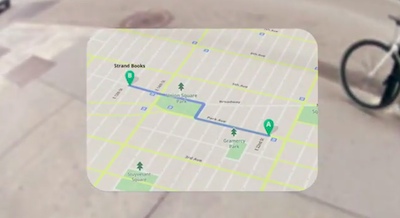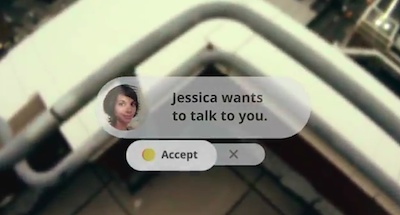Instagram has gotten a lot of press since it started it’s free social photo share service. When Instagram launched, folks jumped on, posting their iPhone photos. Trimmed to square and a variety of retro filters applied. After a while, images posted where taken with cameras, posted by professionals with Photoshop touchups. As the service got more popular, the numbers games started with people posting images that were not their own and others toying with liking and following to drive up their follower numbers.
All the while, people where posting images of places they have been and the people they are with. The filter options changed, the UI was updated, and people kept sharing their snapshots. The number of people kept growing and growing. Other copycat services started, and well known services updated their interfaces to make photo sharing easier. Most of the ‘big’ services missed what actually made Instagram popular resulting in slower photo sharing growth than they where hoping for. So, Facebook purchased Instagram. A faster way for Instagram having money in the bank than adding ‘for pay’ services.
A free social service with no exposed path for income sold to a free social service that has figured out how to make money… big money! Many people where concerned that their information and history on Instagram would be shared with the new owners, Facebook. So, the concerned users removed their Instagram account and moved to other free social photo sharing options. Services with no visible income path.
I wasn’t highly concerned since I have always stripped off the location information from my photos before posting. I don’t call out people by name and seldom make reference to a specific business. Letting the photos speak for themselves. If Google had purchased Instagram, I would have been more concerned as they would tag the photos with their own information based on scanning photos against their database. With Google, they would have programmatic read signs or recognized places based on their street view or other people’s tags.
Most recently, Instagram received a bunch of press when they updated their TOS to include the possibility that they may use photos posted on the service in ads or even sell the photos without giving credit to the photographer. Along with no credit, there would be no sharing of the money changing hands related to the sale or use of the photos. This really got people excited… imagining their snap shots being used in promotions and not getting compensated. Even though I spend time tuning my images prior to posting them to Instagram, I really doubt I post anything to Instagram worthy of being sold. My better quality photos go onto other sites that carry my copyright. Those sites have obvious income paths but could still be sold to another company that won’t respect the TOS our relationship is based on. Though, one of my photos being used in an ad would be something to show off to those that didn’t get their photos chosen.
Many of the blog posts that are yelling the loudest against Instagram spent time talking about their photos being used for things beyond their control. They spend a little time complaining about low quality photos on Instagram. And, finally asking why they should post to social sites when their time is better spent doing other things.
In reverse, all social sites are what you make of them. A few people have figured out ways of making money by posting to people’s interests. Usually, they are making more money telling people how they got so many followers. I use the technology to follow people that have interesting things to say, and share what my connections would find useful. Not expecting to ring a cash register, rather as another information source.
Second, those silly low quality photo filters. Instagram offered a quick solution to people’s desire to stand out or look more unique. Making editing of a quick snapshot simple. Viewing photos with the included filters has to do with who a person follows. Only follow those with the style you like.
Companies will forever change the rules. You control your destiny through what you post. Even sharing with just your friends can result in the data escaping or at the minimum being used with your name removed to build a system that can make money for the provider. Otherwise, they will not be able to pay their hosting bills, discontinuing their service… remember all the excitement when Oink pulled the plug after folks had added content to help build the service?