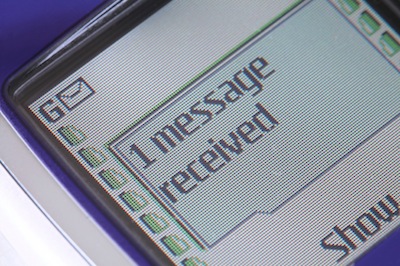In the Newton and Palm days, I had a rather popular software solution for helping automate my Task List creation. The discussion came up recently that the world of iOS/Android users could have their lives made easier by a new version of the old app. The first attack was to simply rewrite the software using more modern interfaces and current work flows. While this would be a very usable answer to many people’s life challenges, it isn’t the direction everyone is going with repeatable steps. Now, apps are attempting to watch and understand how a person works then automatically presents completed information instead of asking for users to plan or type.
So, do I rethink the app with magic automation or keep people in charge?
To help with the answer, I turned to watching people do task management. Also, I started paying more attention to how the current interactive apps impacted my life. Normally, I would keep an eye on the default calendar app, finding the smart interactive apps interesting but didn’t risk missing a meeting on them guessing things right.
— — — —
Standing in the rain with the dog, the clouds got it wrong since SkyMotion said it wont be raining for two hours. I let the app know through the provided interface that the clouds didn’t get the memo and dropping water now. An hour later, drinking my coffee and looking outside at the rain, SkyMotion still says it wont rain for another hour.
Osito’s Red lettered alert pops up on the screen, my meeting is in a half hour and my drive to the office is now showing 25 minutes long due to traffic. Great info, but since I’m already at the office, I just walk down the hall to the meeting room and hang out for the half hour I’m early.
Directions and timing of my morning drive to work is also highlighted by Google Now. Which, rather than going straight through the vineyards two lane highway for 20 minutes, would very much rather I went on the four lane highway South for 15 minutes then turn North West for another 15 minutes. A month ago, I found on Google’s Web site that there is no way provided to tell Now the path I prefer but it will learn over time.
EasilyDo has it right with; it’s raining outside, I’m at the office, I have a friend with a birthday coming up, a package has shipped from my ebay purchase and a coworker has a stressful post about his mom isn’t well. Uh… well, all the data is right, UI isn’t great, but I guess I can’t say EasilyDo got anything ‘wrong’. The shipping window goes to the shipper but there is no info, let’s blame that on the email or shipping company.
Siri, loves my wife’s voice, thinks I’m talking jibberish (apologies to the people of Jibberish). Gets the words wrong, wont open a requested app… I’ll go load iOS7 beta and see if that voice personal assistant is a better listener. Voice entry is cool, but with the shrinking desk space and less Work-From-Home time available, talking out loud is heard by everyone around. Funny times when right in a the middle of a meeting someone asks Siri out loud what a word is the boss just used in a arm waving lecture.
The smart auto complete of Tempo reminds me of the built-in capabilities of the Newton OS. While I replaced the Newton OS handwriting entry was quickly with Graffiti, the quick meeting creation was a hit for me every time. Tempo outlines similar features in their demo… just enter a name and a type of meeting, the app knows who I’m talking about and where we will be meeting. “Brian @ movie” got me a meeting for the current time with that same text. “Afternoon movie with Brian” gave me a meeting for the current time showing the 9 different “Brian” in my Contacts invited… no way to select which. And… it continued when I put in the theater, the movie… Hey, I’m late to get to the movie!
Finally, top-of-mind is FourSquare. I have mentioned before that the service has gone away from the gamification angle. Instead of going to the app and checking in, then seeing where friends where checking in. Now, I can check in and maybe receive a discount (not much good if I check in after I order) as well I can search for things around where I am that have been reviewed. Interesting, since the app knows it is 11:30 and I have not checked in for lunch… and the service knows where I have gone to lunch off and on for the last year, I would think it would pop up with a recommendation. “Hey, I see you like Pizza, you have not ate lunch today and you have not had pizza for a couple days so here is a Pizza place within walking distance to where you are”. Without smart interaction like that, why wouldn’t I just go to Google Maps on my handheld and look up local places than add to FourSquare’s database?
— — — — —
It would appear that smart assistant is what everyone is buying into, but I am not seeing a lot of actual users relying on any one solution yet. So, no roadmap forward based on other solution successes. Rather than second guessing task creation, the initial re-release of the app will have auto complete based on history and the task timing can be calculated as well. Giving a bit more time for the continued development of databases that assumptions can be based on. Assumptions? Well, I’m sure someone will call it intelligent forecasted suggestions based on user history and best practices.